
Table of Contents
Choosing the right media server can transform your home entertainment experience. Both Emby and Plex stand as popular options for organizing and streaming your personal media collection, but determining which platform better suits your needs requires a deeper understanding of their distinct features, capabilities, and limitations.
This comprehensive guide breaks down the Emby vs Plex debate to help you make an informed decision based on your specific requirements and technical preferences.
Quick Comparison: Emby vs Plex
Before diving into the details, here’s a snapshot comparison of these leading media server platforms:
| Feature | Plex | Emby |
|---|---|---|
| Ease of Use | Generally simpler for beginners | More customizable, steeper learning curve |
| Customization | More locked down | Highly customizable, open source core |
| Client Support | Wider, more polished on many devices | Good, but sometimes less polished |
| Pricing Model | Freemium + Plex Pass (lifetime) | Freemium + Emby Premiere (monthly/yearly/lifetime) |
| Offline Access | Strong (Plex Pass) | Strong (Emby Premiere) |
| Live TV/DVR | Robust | Robust |
| Community | Very large, active | Smaller, dedicated, developer-focused |
| Privacy | Requires Plex account, cloud sync | More self-hosted focus, less cloud reliance |
1 Month
3 Months
6 Months
12 Months
User Interface & Experience
Plex UI
Plex offers a slick, Netflix-like interface that feels immediately familiar to most users. The dashboard presents your media in an attractive, visual-forward layout with movie posters, TV show artwork, and intuitive navigation.
The consistency across platforms is remarkable—whether you’re using Plex on your smart TV, phone, or web browser, the experience remains largely the same, making it exceptionally beginner-friendly.
Emby UI
Emby’s interface is similarly polished but offers greater customization options. While it may initially feel slightly less intuitive to newcomers, the ability to tailor the experience more deeply appeals to users who prefer control over convenience.
Many users in the Emby community highlight the platform’s flexibility as a significant advantage, with one Reddit user noting: “Emby lets me arrange and customize my libraries exactly how I want them—something I could never quite achieve with Plex.”
Media Management & Organization
Both platforms excel at media organization, but with distinct approaches:
Plex Media Management
Plex automatically scans your designated media folders, pulling metadata from online databases to create a visually appealing library. Its metadata scraping is generally excellent, identifying movies, TV shows, and music with impressive accuracy. Collection management features allow you to group related content logically.
Emby Media Management
Emby also offers robust media management capabilities, with particularly strong metadata handling for TV shows and movies. Where Emby stands out is in its manual override options, giving users more control over how their media is categorized and displayed. This makes Emby particularly appealing for users with specialized collections or non-standard media organization preferences.
Playback Capabilities & Transcoding
Media playback and transcoding capabilities are often deciding factors when choosing between plex vs emby:
Plex Transcoding
Plex offers powerful transcoding capabilities, adapting your media files on-the-fly to match the capabilities of your playback device. With hardware acceleration support (through Plex Pass), it can leverage your server’s GPU for more efficient transcoding. This is particularly valuable when streaming to multiple devices simultaneously or accessing your media remotely.
Emby Transcoding
Emby’s transcoding performance is similarly strong, supporting hardware acceleration through Emby Premiere. Some users report that Emby is slightly more efficient with CPU usage during transcoding, though real-world differences are generally minimal. Emby also provides more granular control over transcoding settings, appealing to the technically inclined.
A technical comparison of both platforms on the same hardware shows comparable performance, with slight advantages to each depending on the specific codecs and scenarios tested.
Device Support
Plex Client Support
Plex boasts exceptional device support, with dedicated apps for:
- Smart TVs (Samsung, LG, Sony, etc.)
- Streaming devices (Roku, Apple TV, Fire TV, Chromecast)
- Game consoles (PlayStation, Xbox)
- Mobile devices (iOS, Android)
- Desktop (Windows, macOS, Linux)
The Plex apps are generally very polished, providing a consistent experience across platforms.
Emby Client Support
Emby supports most of the same platforms but with some variations in app quality and availability. While the core experience is solid across platforms, some Emby users note that certain platform-specific apps feel less refined than their Plex counterparts. However, Emby’s web interface is particularly strong, sometimes offering functionality ahead of Plex.
Remote Access & Sharing
Plex Remote Access
Plex makes remote access remarkably simple, with automatic port forwarding through UPnP and a relay service for situations where direct connections aren’t possible. Sharing your media with friends and family is straightforward through the Plex interface, with granular permission controls available through Plex Pass.
Emby Remote Access
Emby also supports remote access, though setup sometimes requires more manual configuration. Many Emby users appreciate this approach, as it provides greater transparency and control over how your server is accessed. Sharing capabilities are robust, with Emby Premiere offering similar permission controls to Plex Pass.
Pricing: Plex Pass vs Emby Premiere
Both platforms operate on a freemium model with premium tiers unlocking advanced features:
Plex Pricing
- Free: Basic media streaming, limited mobile functionality
- Plex Pass: $4.99/month, $39.99/year, or $119.99 lifetime
- Features requiring Plex Pass: Hardware transcoding, mobile sync, live TV & DVR, music features, photo features
Emby Pricing
- Free: Basic media streaming with more limitations than Plex’s free tier
- Emby Premiere: $4.99/month, $54/year, or $119 lifetime
- Features requiring Premiere: Hardware transcoding, mobile sync, live TV & DVR, cloud sync
The pricing structures are comparable, with both offering lifetime options at similar price points. Your choice might depend on which platform’s premium features align better with your specific needs.
Privacy & Security
This is an area where emby vs plex comparisons often highlight significant differences:
Plex Privacy
Plex requires an account and maintains some connection to Plex servers, even for local playback. While convenient for many users, this raises privacy concerns for others. Plex collects certain usage data, though they maintain a privacy-focused stance.
Emby Privacy
Emby offers a more self-contained approach. While an Emby account enhances functionality, the platform can operate entirely locally without external connections. This makes Emby popular among privacy-conscious users and those who prefer complete control over their media ecosystem.
One Emby forum user summarized this difference succinctly: “I switched from Plex to Emby primarily for privacy reasons. I wanted my media server to be truly mine, without mandatory connections to external services.”
Community & Support
Plex Community
Plex boasts a large, active community with extensive forums, subreddits, and third-party resources. Official support is generally responsive, and the wealth of community knowledge means solutions to common problems are readily available.
Emby Community
Emby’s community is smaller but deeply engaged and technical. Many users report that the developer presence on the Emby forums provides valuable insight and responsiveness to user feedback. While you might find fewer third-party tutorials for Emby compared to Plex, the available resources tend to be high-quality and technically detailed.
Pros and Cons
Plex
Pros:
- Extremely user-friendly setup and interface
- Excellent device support with polished apps
- Large, active community
- Simple remote access configuration
- Robust metadata handling
Cons:
- Less customizable than alternatives
- Requires Plex account even for local streaming
- Some privacy concerns due to cloud connectivity
- Premium features locked behind Plex Pass
Emby
Pros:
- Highly customizable experience
- Better privacy controls with truly local options
- Open-source core (though premium features are closed)
- More granular control over media handling
- Responsive development team
Cons:
- Steeper learning curve for beginners
- Apps sometimes less polished than Plex equivalents
- Smaller community and resource base
- Some premium features that Plex offers for free
Who Should Choose Each Platform?
Choose Plex if:
- You value ease of use and a polished experience
- You want the widest possible device support
- You prefer a Netflix-like interface that’s familiar to most users
- You’re less concerned about privacy and external connections
- You appreciate a large, active community
Choose Emby if:
- You prioritize customization and control
- Privacy and local operation are important to you
- You have technical knowledge and enjoy tinkering
- You prefer an open-source foundation (though premium features are closed)
- You want more transparent development and community influence
Some users even mention Jellyfin in the emby vs jellyfin debate as a fully open-source alternative to both platforms, particularly appealing to those focused on complete freedom from commercial interests.
1 Month
3 Months
6 Months
12 Months
Frequently Asked Questions
Is Emby more private than Plex?
Yes, Emby offers greater privacy options, including fully local operation without requiring cloud connections. Plex always requires some level of connection to external servers, even for local playback.
Can Emby do everything Plex can?
For most core media server functions, yes. Both platforms offer similar feature sets, especially when comparing their premium tiers. Differences lie primarily in user experience, customization options, and privacy approach rather than fundamental capabilities.
Is Plex Pass worth it? Is Emby Premiere worth it?
Both premium tiers offer valuable features, particularly hardware transcoding and DVR capabilities. The decision often comes down to which platform you prefer overall, as their premium features are comparable in value.
Which is better for transcoding?
Both perform well with hardware acceleration enabled through their premium tiers. Performance differences are minimal in most scenarios, though Emby sometimes has a slight edge in CPU efficiency for certain codecs.
Which is easier to set up?
Plex generally offers a more streamlined setup process, particularly for remote access. Emby’s setup provides more configuration options but may require more technical knowledge for optimal configuration.
Conclusion
When comparing emby vs plex, there’s no universal “best” choice—each platform excels in different areas. Plex offers a more polished, user-friendly experience with excellent device support, while Emby provides greater customization, privacy, and local control.
For most home users seeking a simple, Netflix-like experience for their personal media, Plex provides an excellent solution with minimal setup complexity. For the more technically inclined who value control and customization, Emby offers a compelling alternative with its focus on user autonomy and privacy.
Consider your specific needs, technical comfort level, and priorities when making your decision. Many enthusiasts even run both platforms simultaneously during a trial period to determine which better suits their unique media server requirements.
What media server solution are you currently using? Share your experiences in the comments below!
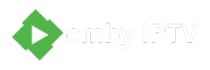

One Response