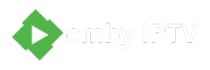Table of Contents
Are you drowning in the sea of options when choosing a media server for your personal collection? The “Plex vs Emby vs Jellyfin” debate has left many potential users second-guessing their choice. Whether you’re just starting your home media server journey or considering switching platforms, this comprehensive comparison will clear the fog and help you make the perfect choice for your specific needs.
I’ve spent years working with all three platforms, testing them across various setups, hardware configurations, and use cases. This isn’t just another surface-level comparison – we’re going deep into features, performance, and real-world applications to help you choose the perfect media server solution.
Quick Summary: Can’t read the whole article? Here’s your at-a-glance comparison:
| Feature | Plex | Emby | Jellyfin |
|---|---|---|---|
| Price Model | Freemium (Plex Pass) | Freemium (Emby Premiere) | 100% Free & Open Source |
| Open Source | No | Partially | Yes |
| Best For | User-friendly setup, polished experience | Customization with commercial support | Privacy, complete control, no costs |
Let’s dive deeper into what makes each platform unique and discover which one is truly right for YOU.
Deep Dive Feature-by-Feature Comparison Plex vs Emby vs Jellyfin
Ease of Setup & Installation
Getting your media server up and running is your first hurdle – let’s see how each platform handles it.
| Platform | Windows | macOS | Linux | Docker | NAS Support | Difficulty Level |
|---|---|---|---|---|---|---|
| Plex | Excellent | Excellent | Good | Good | Excellent | ⭐⭐ Beginner-Friendly |
| Emby | Very Good | Good | Good | Very Good | Very Good | ⭐⭐⭐ Moderate |
| Jellyfin | Good | Good | Excellent | Excellent | Good | ⭐⭐⭐⭐ Some Technical Knowledge Required |
Plex offers the most streamlined installation process with intuitive wizards and excellent platform support. Their installer walks you through each step, making it ideal for beginners.
Emby installation is relatively straightforward but occasionally requires additional configuration steps depending on your platform.
Jellyfin has made significant strides in simplifying installation, especially with Docker. However, it still requires more technical knowledge compared to Plex, particularly for advanced features.
User Interface (UI) & User Experience (UX)
The interface is where you’ll spend most of your time – it needs to be both functional and pleasant to use.
| Platform | Server UI | Web Client | Mobile Apps | TV Apps | Overall Polish |
|---|---|---|---|---|---|
| Plex | Modern, intuitive | Sleek, consistent | Highly polished | Premium feel | ⭐⭐⭐⭐⭐ |
| Emby | Clean, functional | Solid, customizable | Good quality | Consistent | ⭐⭐⭐⭐ |
| Jellyfin | Improving rapidly | Modern but variable | Functional, improving | Basic but functional | ⭐⭐⭐ |
Plex leads the pack with its Netflix-like interface that feels premium across all devices. The consistency between platforms is remarkable, whether you’re using the web interface or a smart TV app.
Emby offers a clean, attractive interface that’s highly functional and customizable. While not quite as polished as Plex, it’s certainly professional and user-friendly.
Jellyfin has made tremendous UI improvements, especially in recent updates. The interface is modern and clean, but still lacks some of the refinement found in its commercial counterparts. That said, many users appreciate its straightforward approach that prioritizes functionality over flash.
Client App Availability & Compatibility
A media server is only as good as the devices it can stream to. Let’s compare platform support:
| Platform | iOS | Android | Roku | Fire TV | Smart TVs | Game Consoles | Web Client | Desktop Apps |
|---|---|---|---|---|---|---|---|---|
| Plex | ✅ | ✅ | ✅ | ✅ | ✅ Extensive | ✅ Xbox/PlayStation | ✅ Excellent | ✅ Windows/Mac |
| Emby | ✅ | ✅ | ✅ | ✅ | ✅ Good | ✅ Xbox | ✅ Very Good | ✅ Windows/Mac |
| Jellyfin | ✅ | ✅ | ✅ | ✅ | ⚠️ Limited | ✅ Xbox | ✅ Good | ✅ Growing |
Plex dominates in client availability with native apps for virtually every platform imaginable. Their apps are consistently updated and maintain a high level of quality across devices.
Emby has strong client support across major platforms with good quality apps, though their smart TV coverage isn’t quite as extensive as Plex.
Jellyfin has made impressive progress in client development, but still lags behind in some areas, particularly with smart TV integration and game consoles. The community-driven development means some clients are more polished than others.
Metadata Handling & Organization
How your media is organized and displayed is crucial for a good experience. Let’s compare:
| Platform | Metadata Sources | Customization | Auto-Organization | Speed | Accuracy |
|---|---|---|---|---|---|
| Plex | Multiple sources | Limited | Very Good | Fast | Very Accurate |
| Emby | Multiple sources | Extensive | Excellent | Moderate | Very Accurate |
| Jellyfin | Growing options | Most Flexible | Good | Varies | Improving |
Plex excels at automatic metadata retrieval and organization. Setup is mostly “set and forget,” with accurate matches for most mainstream content. However, customization options are somewhat limited.
Emby offers perhaps the best balance between automation and customization. You can fine-tune nearly every aspect of metadata handling while still benefiting from good automatic matching.
Jellyfin provides the most flexibility for metadata customization but sometimes requires more manual intervention. The platform continues to improve its scraping capabilities and supports plugins for additional metadata sources.
Transcoding Capabilities
Transcoding is essential when your device can’t natively play your media files. Here’s how each platform handles it:
| Platform | Hardware Acceleration | Codec Support | Efficiency | Configuration Ease |
|---|---|---|---|---|
| Plex | Excellent (Plex Pass required) | Comprehensive | Very Good | Easy |
| Emby | Very Good (Premiere required) | Comprehensive | Good | Moderate |
| Jellyfin | Excellent | Excellent | Very Good | Complex |
Plex offers superb transcoding with hardware acceleration, though you’ll need a Plex Pass subscription to unlock it. Setup is straightforward, but flexibility is somewhat limited.
Emby provides very capable transcoding with hardware acceleration in the Premiere tier. Configuration requires a bit more knowledge but offers more control.
Jellyfin excels with extensive codec support and hardware acceleration options without any paywall. However, configuration can be complex and may require technical knowledge to optimize properly.
Live TV & DVR
For cord-cutters, Live TV and DVR functionality can be crucial features:
| Platform | Tuner Support | Guide Quality | Recording | Ease of Setup |
|---|---|---|---|---|
| Plex | Good (Pass required) | Excellent | Very Good | Moderate |
| Emby | Excellent (Premiere) | Very Good | Excellent | Moderate |
| Jellyfin | Good | Good | Good | Complex |
Plex offers solid Live TV and DVR features with a clean interface, though limited to Plex Pass subscribers. The electronic program guide is particularly well-designed.
Emby arguably leads in this category with excellent tuner support and flexible recording options for Premiere users.
Jellyfin provides free Live TV and DVR functionality that continues to improve, but setup requires more technical knowledge and guide data may require additional configuration.
Remote Access & Sharing
Sharing your media with friends and family or accessing it while away from home is a key feature:
| Platform | Setup Simplicity | Security | Granular Control | Reliability |
|---|---|---|---|---|
| Plex | Very Simple | Good | Good | Excellent |
| Emby | Moderate | Very Good | Excellent | Very Good |
| Jellyfin | Complex | Excellent | Very Good | Good |
Plex makes remote access nearly effortless with automatic port forwarding and relay services when direct connection isn’t possible. User management is straightforward, with simple permission controls.
Emby offers more granular control over user permissions but requires more manual setup for remote access.
Jellyfin provides excellent security and privacy for remote access but requires the most technical knowledge to set up properly, often involving manual port forwarding or reverse proxy configuration.
Cost & Monetization Model
Your budget is always a consideration – here’s what you can expect to pay:
| Platform | Free Tier | Premium Cost | Premium Features | Value |
|---|---|---|---|---|
| Plex | Feature-rich | $4.99/month or $119.99/lifetime | Hardware transcoding, mobile sync, Live TV | Very Good |
| Emby | Basic | $4.99/month or $119/lifetime | Hardware transcoding, mobile sync, Live TV | Good |
| Jellyfin | Everything included | $0 | All features included | Excellent |
Plex offers a generous free tier that will satisfy many users, with Plex Pass unlocking advanced features like hardware transcoding, mobile sync, and Live TV/DVR.
Emby has a more restricted free tier, with many essential features (like mobile apps) requiring Emby Premiere.
Jellyfin stands alone as completely free and open-source with no premium tier or hidden costs.
Who Should Choose Which? – Use Case Scenarios
Let’s match each platform to specific user types and needs:
Best for “Set it and Forget It” Users / Beginners
Choose Plex if you want the smoothest experience with minimal maintenance. Plex excels at:
- User-friendly setup with guided wizards
- Automatic updates that rarely break functionality
- Reliable operation with minimal tweaking required
- Excellent mobile and TV apps that “just work”
The polished interface and streamlined setup make Plex the easiest option for those who want their media server to operate without constant attention.
Best for the Tinkerer / Open Source Enthusiast / Privacy-Focused User
Choose Jellyfin if you value:
- Complete control over your media and data
- No reliance on external services or authentication
- Freedom to modify and contribute to the codebase
- Zero telemetry or data collection
Jellyfin’s commitment to privacy and open-source principles makes it the clear choice for those who want total control and ownership of their media experience.
Best for Power Users Wanting Maximum Customization & Features
Choose Emby if you desire:
- Extensive customization options with commercial support
- Powerful user permission controls
- A balance between Plex’s polish and Jellyfin’s flexibility
- Willingness to pay for premium features while retaining more control
Emby sits in a sweet spot for power users who want both customization and a commercially supported product with regular updates.
Best for Budget-Conscious Users Needing Core Features
Choose Jellyfin if cost is a primary concern. With Jellyfin, you get:
- All features completely free
- No artificial limitations or paywalls
- Growing plugin ecosystem
- Continuous community-driven improvements
For users who need a comprehensive media server solution without spending a dime, Jellyfin offers incredible value with no compromises on core functionality.
Best for Extensive Client Device Support
Choose Plex if you need:
- Support for the widest range of devices
- Consistent experience across platforms
- Commercial-quality apps for obscure devices
- Regular updates for all client apps
Plex’s extensive reach makes it ideal for households with diverse device ecosystems or for sharing with less tech-savvy friends and family.
Pros & Cons Summary
| Platform | Pros | Cons |
|---|---|---|
| Plex | • Most polished UI/UX • Widest device support • Simple remote access • Reliable transcoding • Great community support | • Premium features behind paywall • Less customizable • Requires online authentication • Privacy concerns • Moving toward streaming services |
| Emby | • Excellent customization • Strong metadata control • Good balance of features • Better privacy than Plex • Granular user controls | • Restrictive free tier • Smaller community • Less polished than Plex • Development sometimes slower • Some client apps need improvement |
| Jellyfin | • Completely free and open source • Maximum privacy and control • No authentication servers • Active development • Growing features and plugins | • Steeper learning curve • Less polished UI/UX • Limited smart TV support • More technical to set up properly • Community support only |
What Real Users Are Saying: Insights from the Community
Diving into community forums and discussions reveals interesting patterns in how users perceive each platform:
Plex users often praise:
- “The interface is so intuitive my grandparents can use it.”
- “Setup took minutes and it just works across all my devices.”
- “Plexamp is unmatched for music listening.”
But they also express concerns:
- “I’m worried about their shift toward streaming services.”
- “Don’t like being dependent on their authentication servers.”
- “Feature updates sometimes ignore user feedback.”
Emby supporters highlight:
- “The level of customization is perfect for my complex library.”
- “User management is much more flexible than Plex.”
- “It feels more focused on personal media than becoming a streaming platform.”
While noting drawbacks:
- “Setup requires more technical knowledge than Plex.”
- “Some clients don’t feel as polished.”
- “The community is smaller so less third-party tools.”
Jellyfin enthusiasts emphasize:
- “I love that it’s truly free and open source with no strings attached.”
- “The privacy aspect is non-negotiable for me.”
- “Development has accelerated impressively in the last year.”
But acknowledge challenges:
- “Setting up remote access properly took me hours.”
- “The apps are functional but not as refined as commercial alternatives.”
- “Sometimes requires more maintenance after updates.”
Frequently Asked Questions
Is Plex still worth it in 2025?
Yes, Plex remains a strong choice in 2025, especially for users who prioritize ease of use and wide device compatibility. The free tier is generous enough for many users, and the lifetime Plex Pass often goes on sale, providing excellent long-term value for premium features.
Is Jellyfin as good as Plex?
In terms of core media server functionality, Jellyfin has largely caught up to Plex, especially with recent developments. Where Jellyfin still lags is in UI polish and client availability. For privacy-conscious users or those who oppose subscription models, Jellyfin is arguably better than Plex.
Is Emby better than Plex?
For users who want more control over their media organization while maintaining a relatively polished experience, Emby may indeed be better than Plex. Emby excels particularly in its metadata management and user permission systems. However, Plex still offers superior client support and a more refined user interface.
Can I run Plex, Emby, and Jellyfin at the same time?
Yes, you can run multiple media servers simultaneously on the same hardware, though this will divide your system resources. Many enthusiasts actually do this during transition periods or to leverage specific strengths of each platform for different media types.
Which is best for hardware transcoding?
All three platforms support hardware transcoding, but implementation differs:
- Plex: Requires Plex Pass, but offers excellent performance and wide compatibility
- Emby: Requires Premiere, with very good performance
- Jellyfin: Free with no restrictions, supports numerous acceleration methods, but may require more configuration
Which is most private?
Jellyfin is unquestionably the most privacy-focused option, with no telemetry, no account requirements, and no authentication servers. Emby falls in the middle, while Plex collects the most data and requires online authentication.
Which has the best mobile apps?
Plex offers the most polished and feature-complete mobile applications across both iOS and Android. Emby’s mobile apps are functional and improving, while Jellyfin’s mobile experience varies by platform but has seen significant improvements recently.
What are the hidden costs?
- Plex: Hardware transcoding, Live TV/DVR, and mobile sync require Plex Pass ($4.99/month or $119.99 lifetime)
- Emby: Mobile apps, Live TV/DVR, and hardware transcoding require Premiere ($4.99/month or $119 lifetime)
- Jellyfin: No hidden costs or premium tier
Conclusion & Final Recommendation
After this comprehensive analysis, it’s clear that the “best” media server truly depends on your specific needs and priorities.
Choose Plex if: You value ease of use, wide device compatibility, and a polished experience across all platforms. It’s ideal for beginners or those sharing media with less tech-savvy users.
Choose Emby if: You want more control and customization than Plex offers while still maintaining a relatively polished experience with commercial support. It’s perfect for the middle ground between simplicity and flexibility.
Choose Jellyfin if: Privacy, open-source principles, and cost (free!) are priorities for you. It’s the best choice for technically inclined users who don’t mind a slight learning curve in exchange for complete control.
My personal take? The jellyfin vs plex vs emby debate ultimately comes down to your philosophy around media consumption. If you want the most seamless, commercialized experience, Plex wins. If you value freedom, control, and privacy above polish, Jellyfin is your answer. And if you’re somewhere in between, Emby offers that middle ground.
Which media server do you use and why? Share your experiences in the comments below!